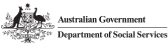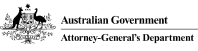Employment Law & Workplace Sexual Harassment
Employment law is the law around going to work – it sets rules about workplace rights and obligations, including how employers must treat employees and how employees must act in the workplace. Every person working within a workplace has rights about how they should be treated, including experiences of sexual harassment.

Free legal help for women & non-binary persons
What is Employment Law?
Employment Law is the law around going to work – it sets rules about workplace rights and obligations, including how employers must treat employees and how employees must act in the workplace.
Employment Law includes all areas of work, including requesting flexible work arrangements, pay disputes, requesting leave, employee entitlements and ending employment. It also covers issues in the workplace such as:
- Harassment
- Sexual harassment
- Bullying
- Discrimination (being treated unfairly because of a particular attribute, such as gender, race, disability, or pregnancy)
- Unfair dismissal
What is workplace sexual harassment?
Workers, future workers, and people conducting a business or undertaking, are protected from sexual harassment under both national and NT laws.
Workplace sexual harassment is unwelcome sexual behaviour that occurs at work that offends, humiliates and/or intimidates. This can also include incidents that occur outside the workplace or work hours. Sexual harassment is also a type of discrimination.
Some common examples of workplace sexual harassment include:
- Physical: Being touched, hugged, cornered or kissed without consent
- Verbal: Someone making sexually suggestive comments or 'jokes’ or intrusive questioning about a person’s private life or body
- Digital: Being sent sexual messages by email, text, or on social media
- Visual: Someone inappropriately staring at you or following you
When working out whether certain conduct is sexual harassment, the intention of the alleged harasser doesn’t matter – just one of these actions may be enough to constitute workplace sexual harassment.
When should I get help with Employment Law?
You might consider seeking legal advice if you answer “yes” to any of the below questions:
- Are you having problems at work?
- Have you been treated unfairly or differently in your job on account of attributes such as your gender, sexuality, status as a mother or carer, religion or ethnicity?
- Were you recently unfairly dismissed or terminated in breach of your contract?
- Has someone from your workplace touched, hugged, cornered, or kissed you without consent?
- Has someone from your workplace made sexually suggestive comments or ‘jokes’? Have they sent sexual messages or pictures over text or social media (even if outside work hours)?

Free legal help for women & non-binary persons